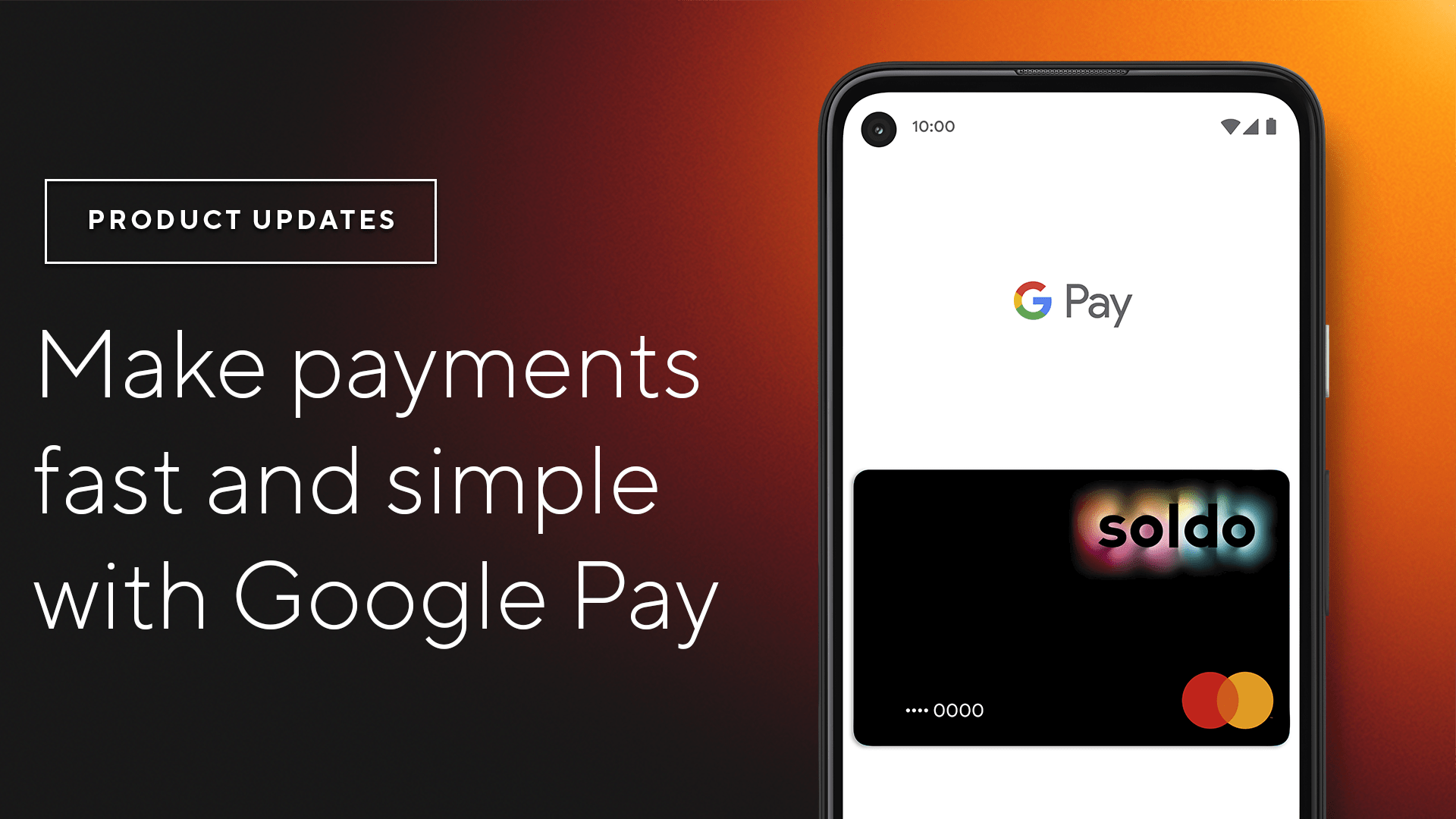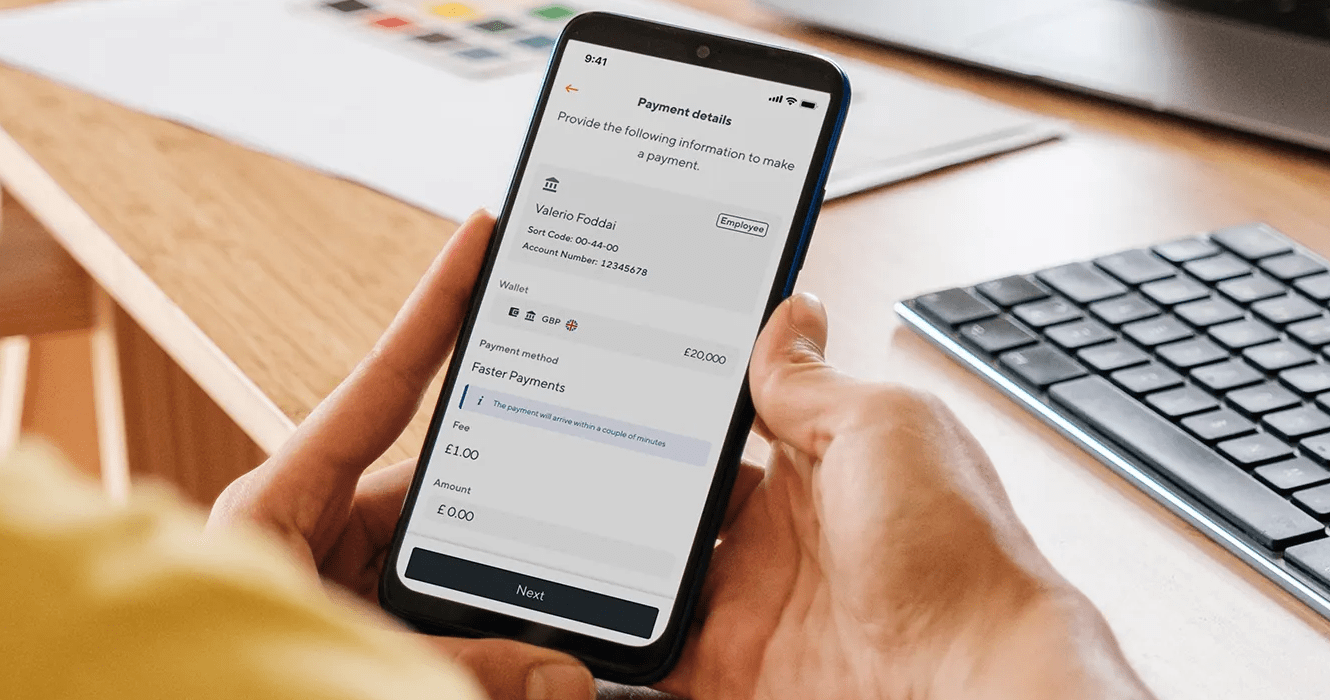Paying with Google Pay is fast, convenient, and safe all at once – and you can now make the most of it with Soldo.
Need to pay for last-minute important event materials or hop on in a taxi for an urgent meeting? You can leave your wallet and your Soldo card at home, and you’ve still got it covered, with Google Pay.
You can now use Google Pay to make in-store payments anywhere that accepts contactless, and online or in-app payments wherever you see the signs below with your Soldo user card.

Paying with Google Pay is also incredibly secure; Google Pay never shares your card details with merchants. Instead, Google Pay creates an encrypted virtual account number that is shared with merchants when you make an in-store payment – giving you peace of mind and an additional layer of security!
You can add your physical or virtual Soldo user card to Google Pay by manually entering your card details or via the Soldo app. Here’s how you do it.
How can I add my Soldo card to Google Pay?
To add your Soldo user card to Google Pay via the Soldo mobile app follow the below steps:
Step 1: Log in to your Soldo app and go to ‘Cards’
Step 2: Select the card you want to add to Google Pay
Step 3: Tap ‘Add to G Pay’ and follow the instructions to get set up!
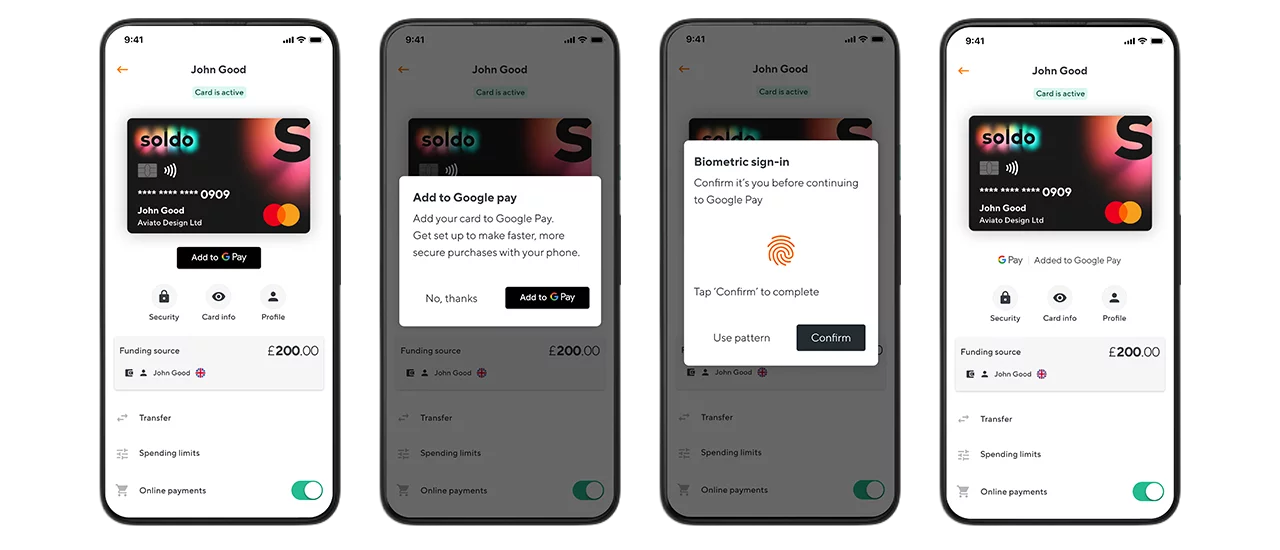
Alternatively, to add your Soldo user card to Google Pay manually. Once that’s done, you’ll be ready to use Google Pay with Soldo. Google Pay is available to use on multiple devices including your Android phone, smart watch, and tablet.
Start using Google Pay
Log in to your web console and head to the ‘Cards’ section to check if your card is compatible with Google Pay.
If your current card isn’t compatible, you can easily replace it with a new card. Get in touch with our customer support team or follow the steps via the web console to get a new card enabled for Google Pay.