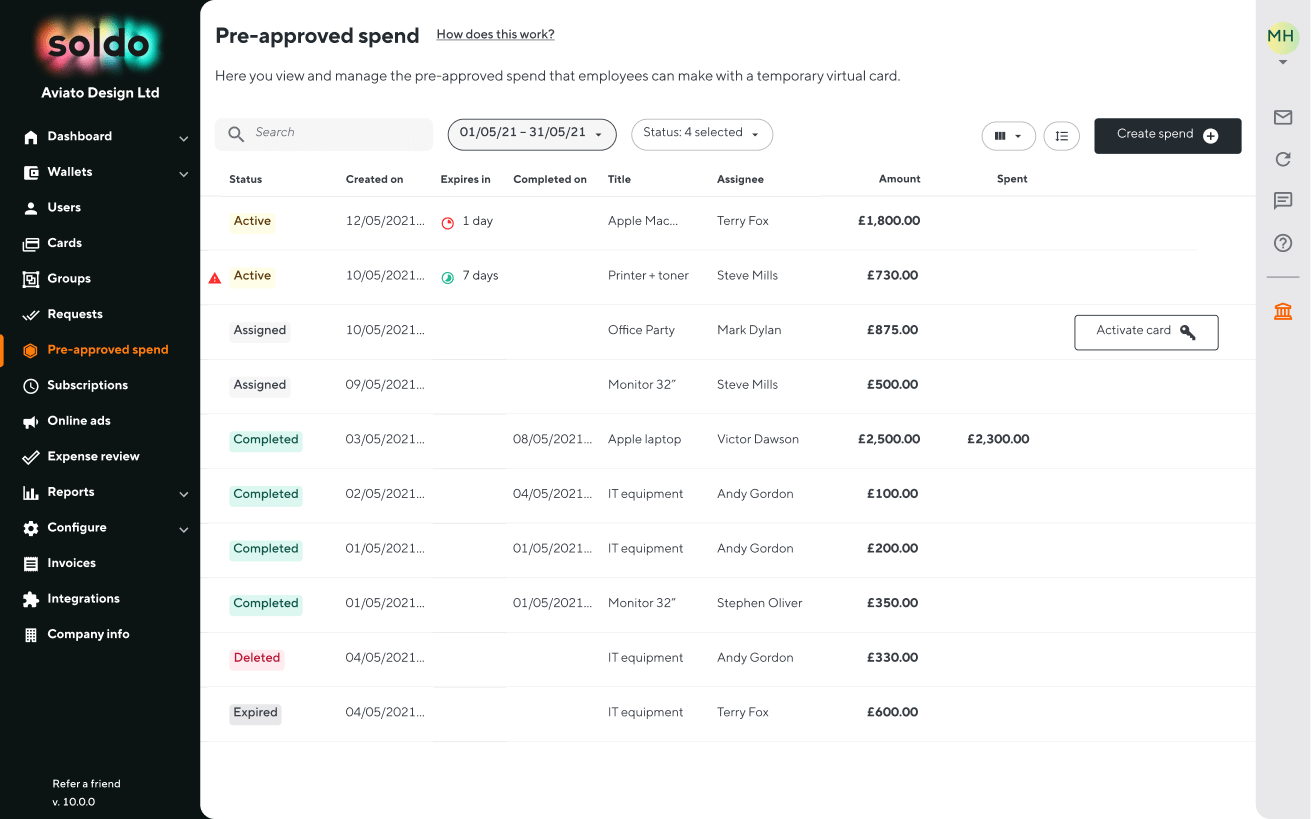Introducing Temporary Virtual Cards, an even more flexible way to cover expenses
Our new Pre-approved Spend feature is replacing Purchases, so you can create temporary virtual cards that cover more than one transaction. Get better flexibility, visibility, and control over even more expenses. Here’s how and why temporary virtual cards will benefit your team and your business.
As we face continued economic uncertainty, it’s vital that businesses can act quickly and flexibly to keep projects moving and teams working effectively. Wasting time waiting for approvals for vital equipment, software, or subscriptions just isn’t an option.
That’s why we’ve upgraded our single-use virtual cards to give businesses more control over exactly how they spend. Our pre-paid temporary virtual cards allow individuals, projects, or teams to make purchases for 7 days after they’re activated, up to a pre-approved spend limit. And the purchase limit can be set between 1 and 10 transactions. This unlocks flexible short-term spending for expenses like business trips, courses, or training. And we’ve made the approvals process quicker and easier to use and customise.
Managing employee expenses can be challenging
Approvals and reimbursements create hours of admin
Every employee, project, and department needs to spend, but it’s not practical to give everyone a company card. That can leave teams wasting time sorting expense claims after paying out of pocket, when they’ve got more important work to focus on. And waiting for approvals, even for very small amounts, can leave individuals unable to work without vital equipment or software. Projects stall and work grinds to a halt.
Sharing cards adds risk
To get round lengthy approvals processes, individuals are often forced to borrow cards to make ad-hoc, last-minute purchases. This creates unnecessary security risks and can quickly get out of hand. Card details can easily fall into the wrong hands, both inside and outside your business. With online payments on the rise, card-not-present fraud, where scammers try to make transactions with card details rather than a physical card, is also becoming more of a threat.
Card-sharing blocks full visibility of spend
When employees share cards, it’s impossible for finance teams to know exactly who has spent what and why. This makes it difficult for them to allocate budgets, forecast future spend, and reduce duplicate or inefficient purchasing. Creating granular reports that break spend down by individual, merchant, or purchase type help businesses take control of their spend.
A new solution for ad-hoc spending: temporary virtual cards
Temporary virtual cards are part of the new Soldo Pre-approved Spend feature that allows you to manage all occasional spending requests in real-time.
Using your existing request and approval process in Soldo, you can now create a pre-paid virtual card with a set budget in seconds. Each card expires 7 days after the activation date and issuers can set a transaction limit – between 1 and 10 transactions. When you create a card, Soldo generates a new card number which is destroyed when the card expires. This card data is securely stored in one place and can only be accessed by the issuer and the user so there’s no risk of it falling into the wrong hands.
Why use a temporary virtual card?
Get more flexibility
Our new Pre-approved Spend feature is replacing our Purchases tool. With Purchases you could create a one-off card number for a single transaction. But with Pre-approved Spend, you decide the spend and number of transactions (between 1 to 10) an individual or team can make, while they can spend more flexibly. Temporary virtual cards are ideal for employees who need to make a few purchases over 7 days. For example, covering ad-hoc expenses during business trips, training courses, or events.
Increase efficiency
Temporary virtual cards cut the time and effort employees need to spend making, chasing, and approving spend requests. The dedicated approvals workflow allows teams to request and manage both single and multiple payments. It’s all done in one system without the need for paper expense forms, back-and-forth emails, or sharing corporate cards. And requests are routed to the right person at the right time, so employees don’t waste time waiting for spend approval.
Empower your employees
Instead of limiting spending to a select few employees, temporary virtual cards allow anyone to spend without increasing the risk of fraud, over-spending, or misuse of company cards. While employees, teams, and projects are empowered to make the purchases they need to keep your business moving, finance teams keep control of what’s being spent. And everything is done in real-time via the employee expenses app and dashboard.
Protect your business
Strong Customer Authentication (SCA) prevents anyone but the requester from using the temporary virtual card details, and the card is destroyed once the transaction is complete.
Ready to get started?
Log in to your web console and click on “Pre-approved spend” on the left-hand menu to request your first temporary virtual card.