In line with other integrations launched last year, we’ve recently added Exact Online to our list of accounting software.
As an Exact Online user, you are now able to sync expense data from Soldo with Exact – your accounting software. The ability to upload documents, receipts, and notes in a click will save your team a lot of time and hassle, and free them from manual expense chores.
How does it work?
To connect Soldo to your Exact Online account, log in to Soldo and go to ‘integrations’. Here you will find the option for Exact Online. Next, click on ‘Add Integration’.
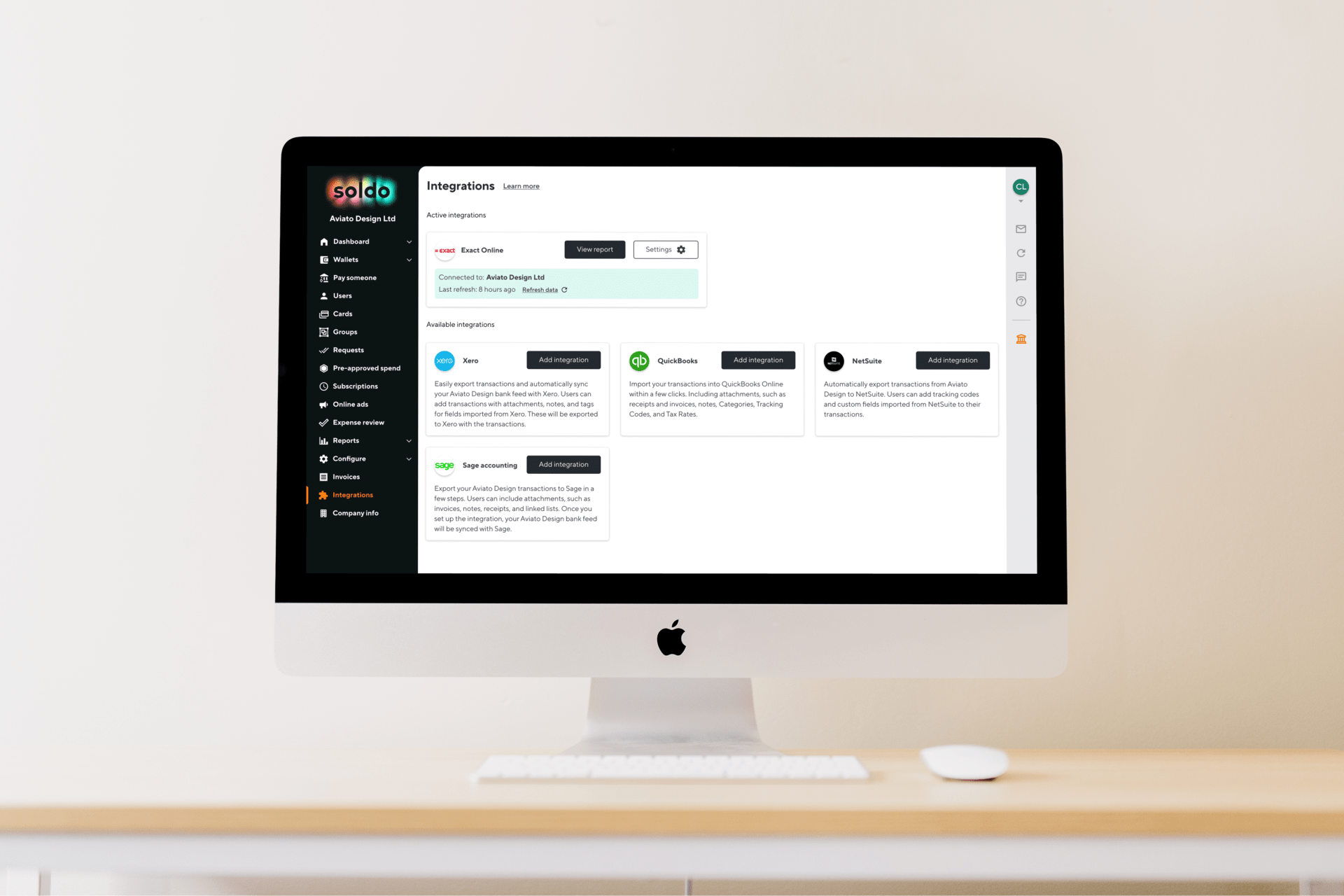
- Soldo will automatically create purchase entries that put together receipts, notes, and accounting information;
- Transactions will be grouped by ‘journal’ and the bank account they’re linked to.
How will it help you?
The Soldo and Exact Online integration exports spend data such as receipts, invoices, categories, and notes in a click – saving you time, improving your bookkeeping accuracy, and presenting a consolidated view of your cash flow.
- Faster month-end close with accounting updates
Make the most of your time with your accountant by focusing on value-add tasks. This integration ensures that employee and company expenses are booked into your Exact software easily and without delay – pre-categorised, under the appropriate ledger/creditor, necessary attachments included. Your accounting team won’t need to send those dreaded emails asking for receipts, and you won’t have to receive them.
- Accurate data, error-free and effortlessly
Avoid the pain of finding someone has made a manual input error, and get precise and detailed data automatically instead. Syncing all your expense information with your accounting system means no manual input – putting an end to gaps in your data or mistakes such as repeated entries.
- Full view of your cash flow
Get real-time reporting on expenses, costs, and incomes, so you can maintain balance. With this integration, you get an in-depth view of everything that needs accounting. Seeing all your spending data in one place will enable better reporting and analytics – and therefore better, more accurate forecasting. You can stay on top of your finances while moving the business forward!
Get started today
Now that you know how to sync the two platforms and what this will mean for you, let’s get the ball rolling.
Log in to Soldo, link your Exact Online account, and streamline your accounting!









