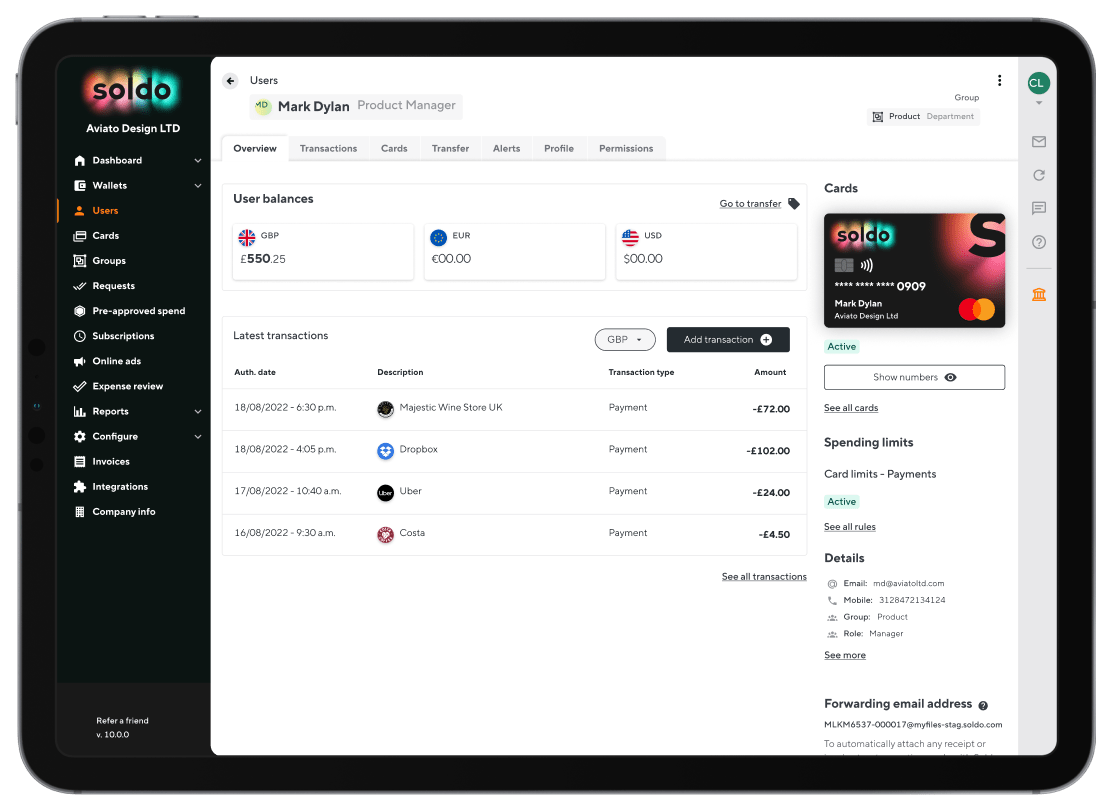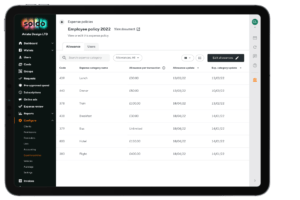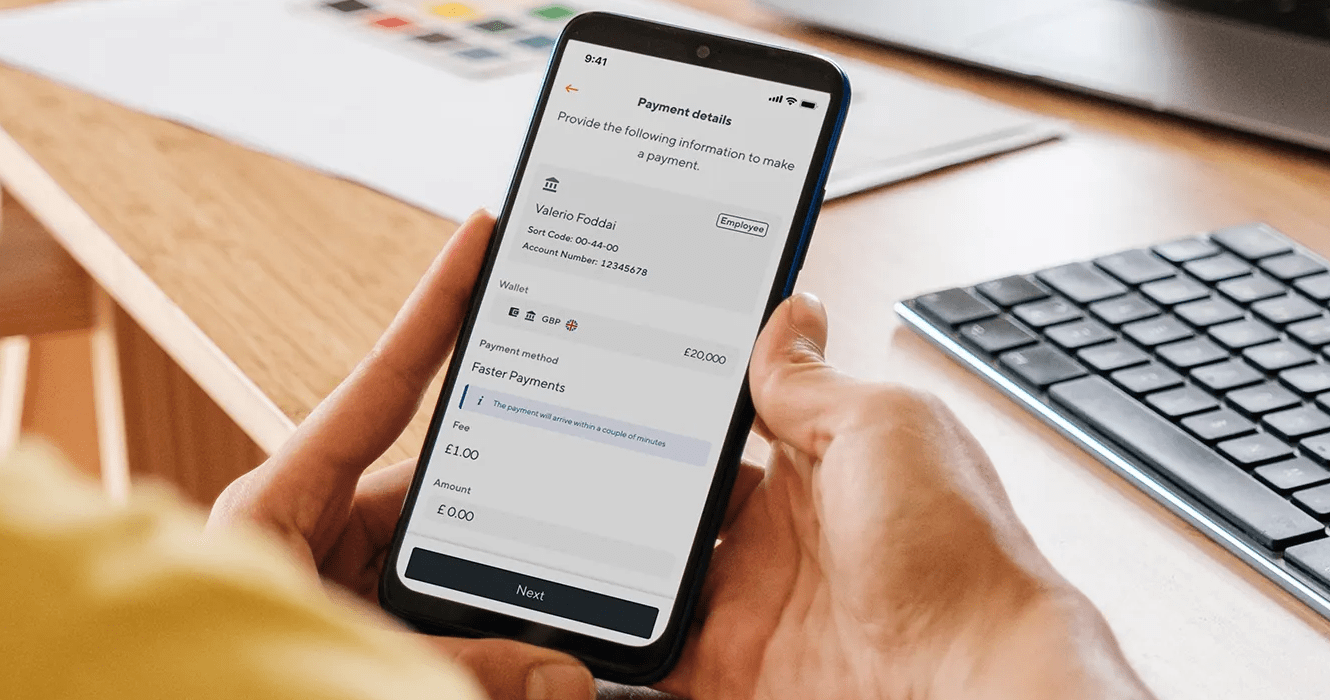We’re introducing new features to help you oversee more of your spending and save even more time. Our new Expense Management functions allow you to manage and track out-of-pocket expenses, set up policy limits, categorise expenses, split single transactions, and download reimbursement reports.
Why manual processes don’t work
In a recent article, we highlighted that in many businesses, expense management processes are still rudimentary and rely on employees paying out of pocket, filling in template spreadsheets, and submitting their receipts at month-end. These processes are slow and manual, and create a number of problems:
Human errors – Employees must enter information manually, so it’s easy to make mistakes. They might put transactions in the wrong categories, enter the wrong values, or apply incorrect VAT rates.
Slow submission – When employees are asked to enter data themselves and store receipts for reconciliation, finance teams often need to chase up information to get a complete picture.
Inconsistency – Manual processes make it difficult for department and line managers to follow company policy consistently.
Lack of transparency – As spend management submissions are manual, piecemeal, and infrequent, it’s difficult for CFOs to get full visibility of spending across their business.
Our new expense management features
We’ve introduced new features to save you time and effort and give you even more flexibility to manage your expenses in a way that suits you.
1. Manage out-of-pocket expenses
Employees often need to pay for business-related expenses with money or their own card. For example, a taxi might only accept cash, or they may have forgotten their company card. This can leave teams struggling to coordinate different kinds of payments that need to be managed in different systems.
Take control of every expense, all in one place
With Soldo, you can capture out-of-pocket expenses as well as those made with a Soldo card. That means you can track and manage all your expenses in one platform.
2. Enforce your company spending policies
Company spending policies outline what employees can spend on and how much. Having a transparent spending policy saves employees time (as they don’t need to go looking for information) and ensures a fair and consistent approach between individuals and across different teams or departments. Relying on manual processes can make it difficult for managers to find and follow the agreed rules.
Set up spending policy profiles to align your spending with agreed rules
With Soldo, you can set up spending policy profiles. This allows you to mirror your spend limits, and other restrictions, in your Soldo account. Instantly highlight transactions not in line with company rules and run reports with out-of-policy transaction amounts.
3. Manage your spending flexibly
Real business spending isn’t always straightforward, and employees regularly need to cover costs for other people. For example, if colleagues have shared a meal or if one person has organised travel or tickets for a group. Manual processes make it difficult to manage these more complex transactions where the total amount can’t be attributed to a single employee.
Split transactions for more accurate reporting
Our new feature allows users to split single transactions into multiple transactions so that different amounts can be attributed to different people. This ensures that individuals don’t exceed their spending limits if they’ve paid for other people and finance teams get more accurate spending information.
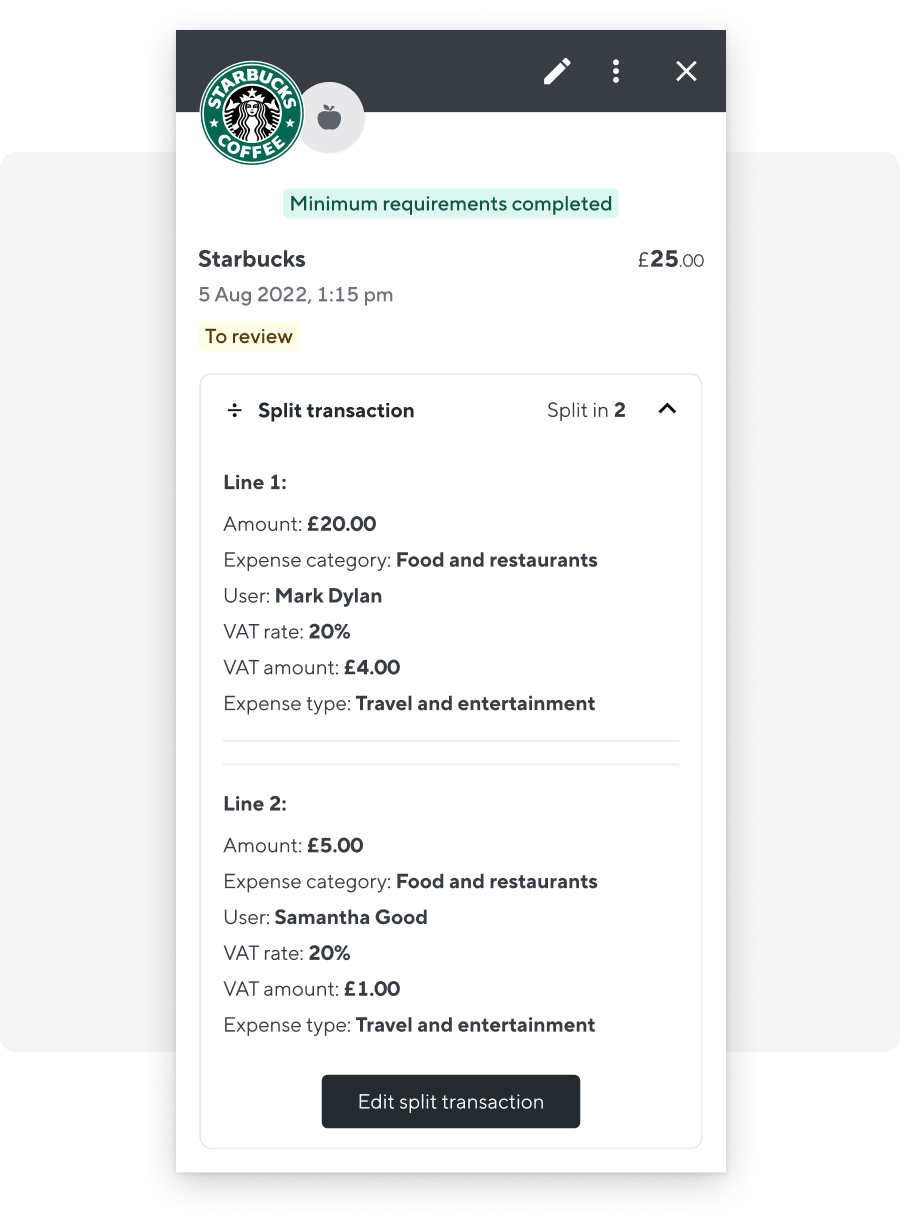
4. Get a complete and correct overview of spending
When employees make purchases with cash or personal cards as well as company cards, manual processes make it difficult to categorise which transactions are company expenses and which are personal expenses.
Spend categorisation gives an accurate view of spending
With our new features, Admins can create custom rules that allow users to categorise their expenses by MCC or classify each transaction as a company or personal expense.
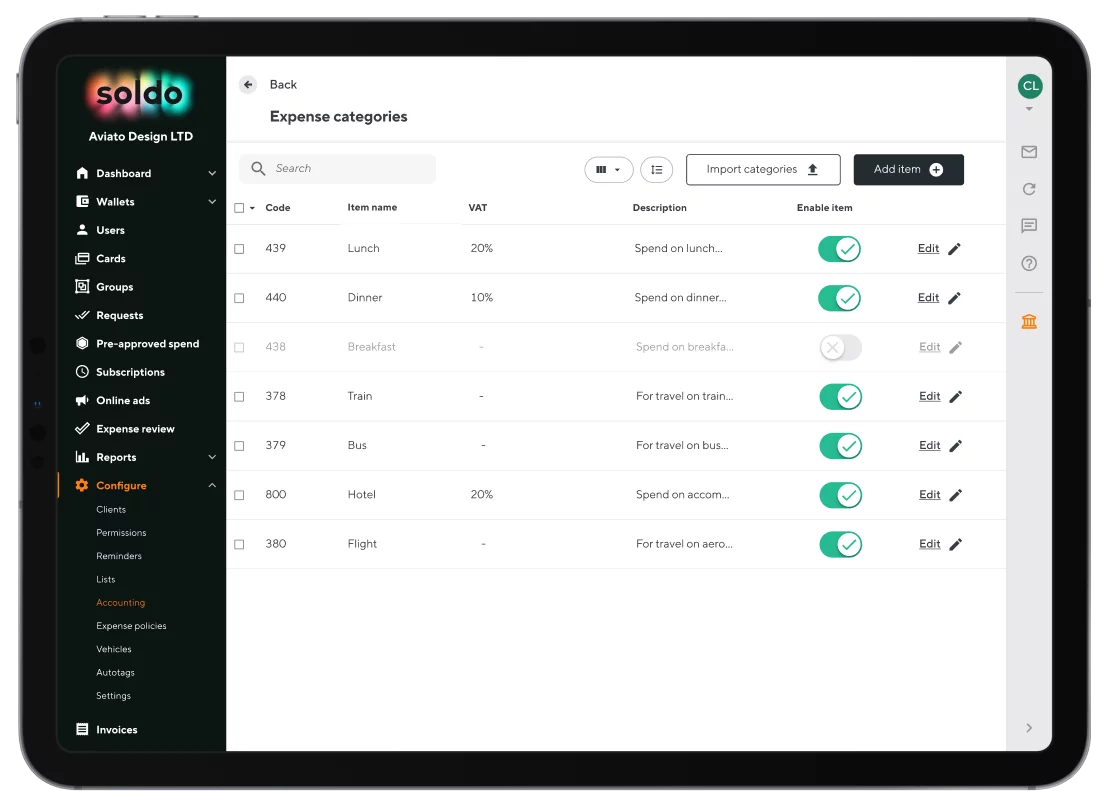
5. Take the pain out of reimbursements
Out-of-pocket expenses mean reimbursements. With manual processes, these can be slow. This leaves employees without personal funds, which can put a strain on their finances and build resentment.
Create reimbursement reports and repay employees in good time
With Soldo, it’s easy to create reports that outline the funds that need to be reimbursed to employees, which makes it easier to get payments out quickly. Admins can also run reports to highlight out-of-policy spending amounts, so they know what payments need to be charged.
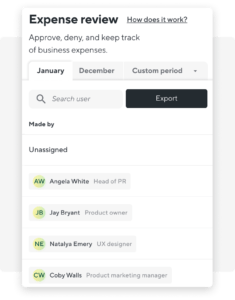
Soldo Expense Management: manage all your company expenses in one platform
Our new expense management features make it easy to review and track all your business expenses. Manage out-of-pocket expenses, set up spending policy profiles, and easily split and categorise transactions for more accurate reporting – all in one place.
See our pricing section to understand what’s included in your plan.
Ready to get started?
Log in to your web console and simply click on “Expense review” on the left-hand menu to start your set-up.