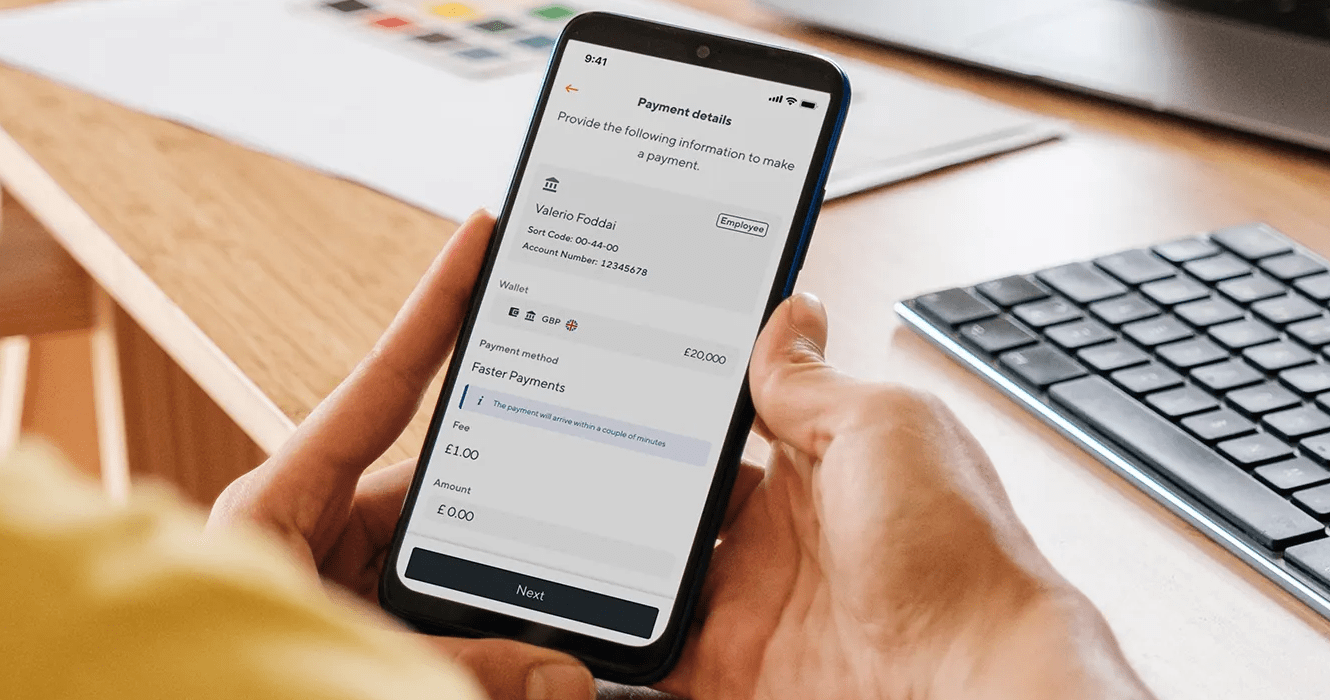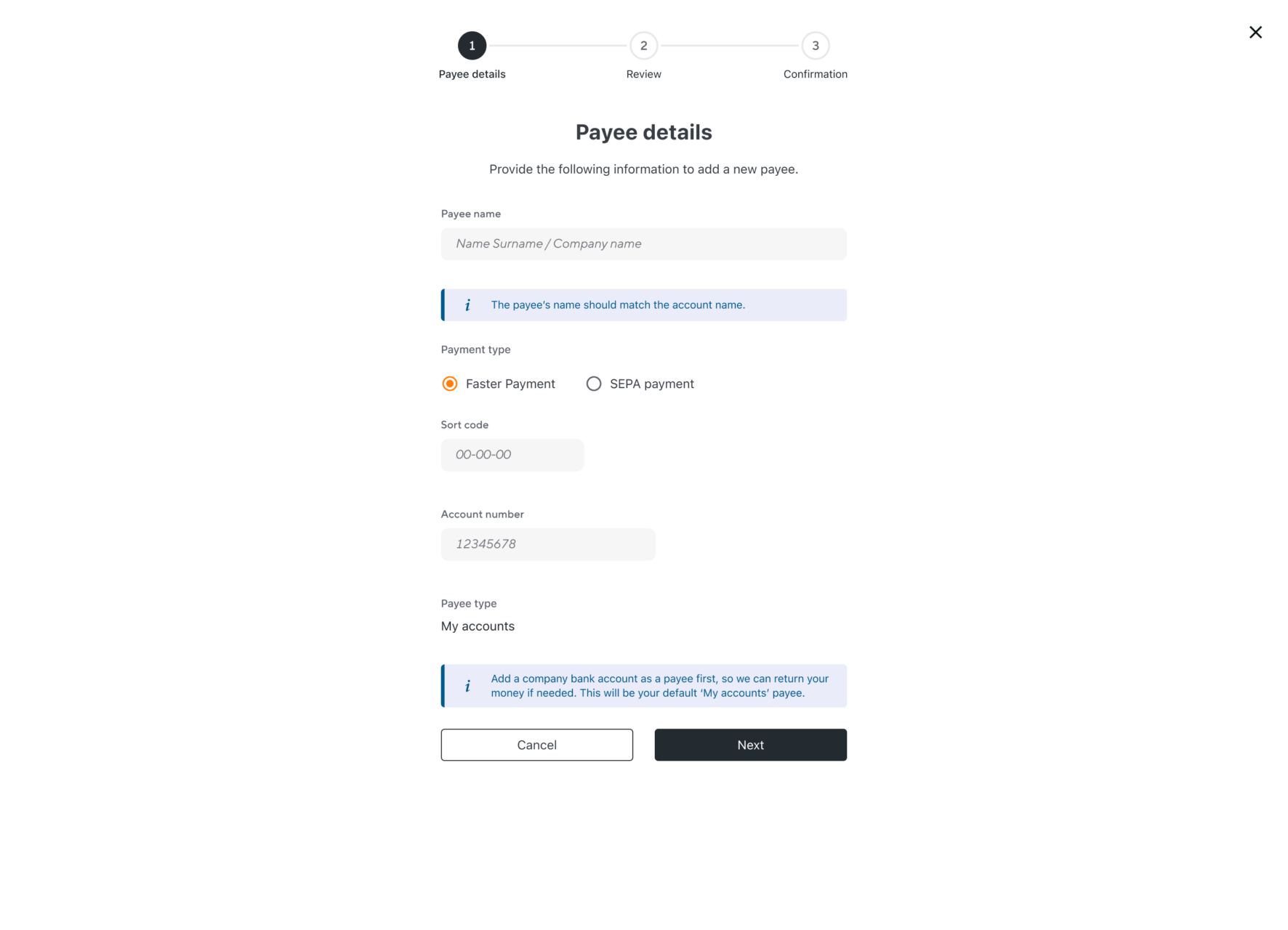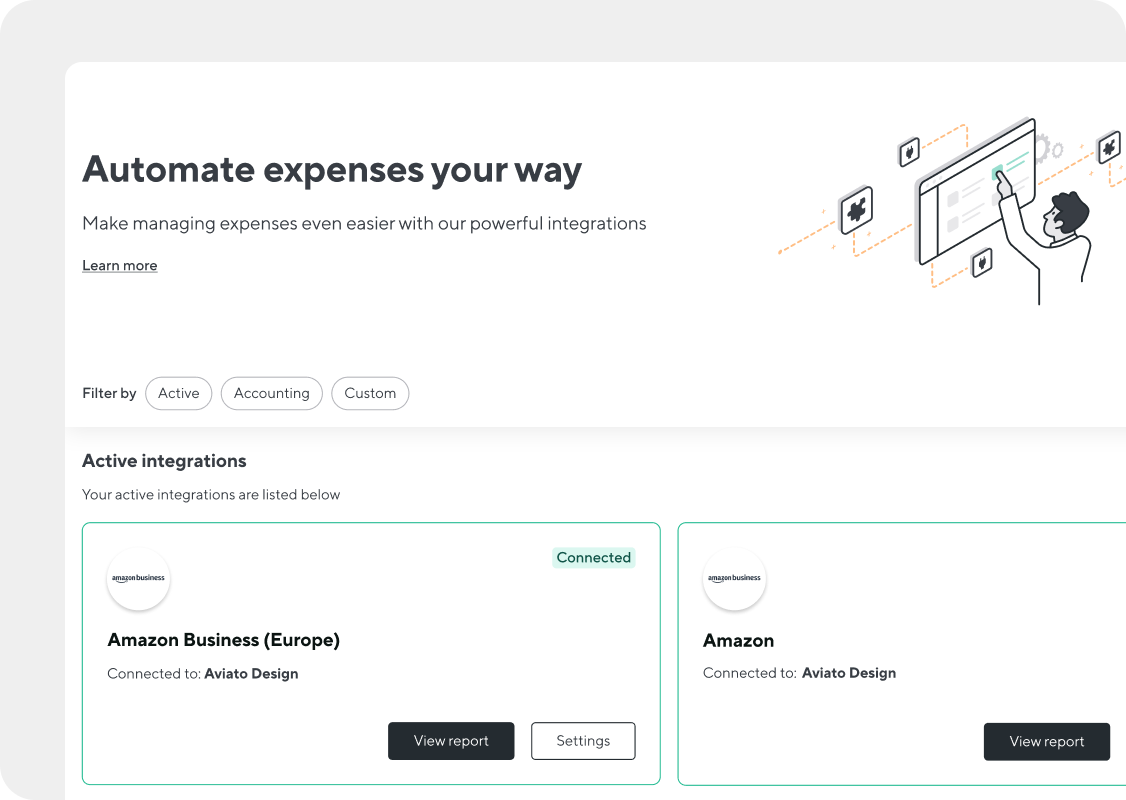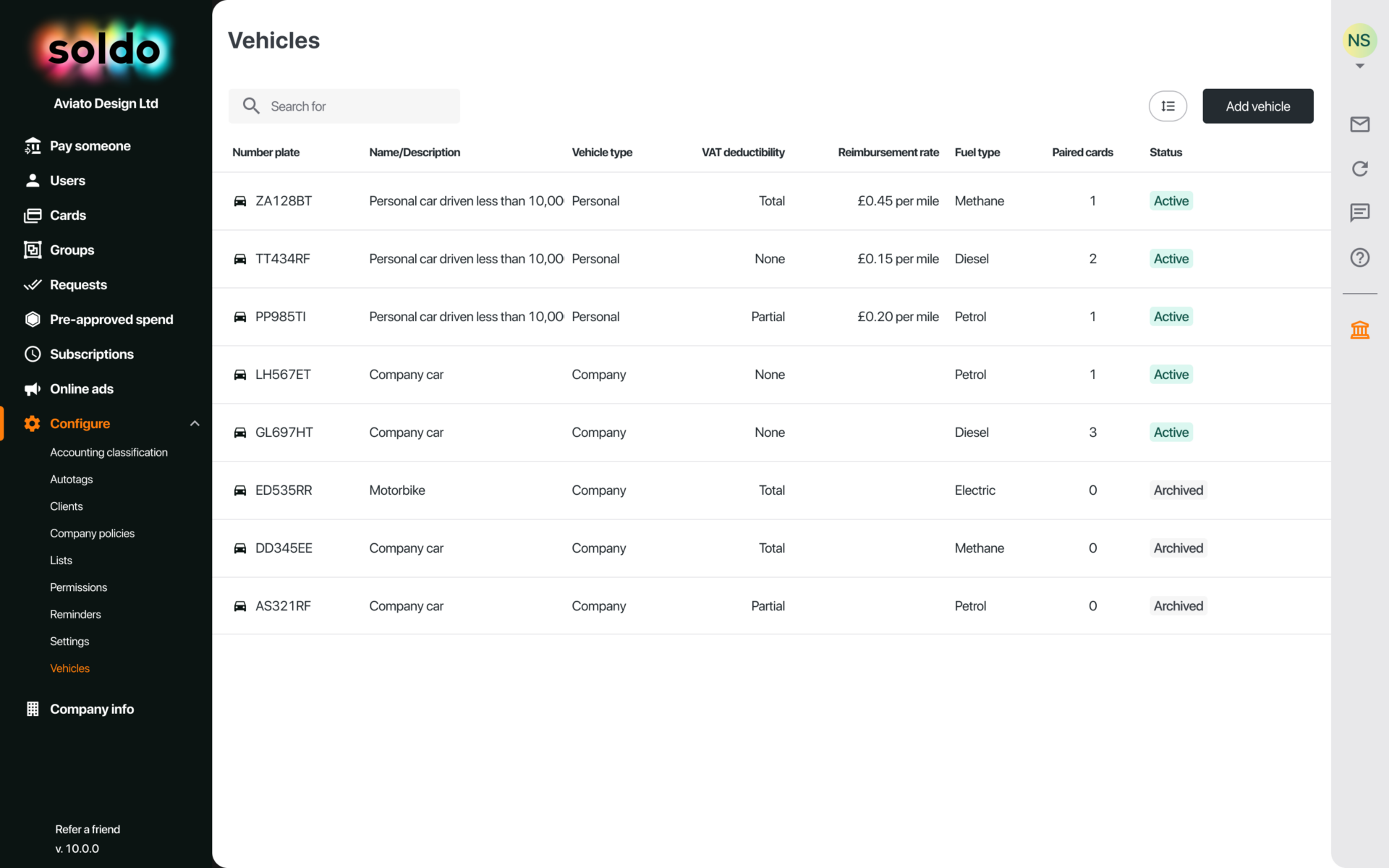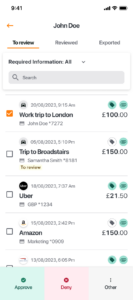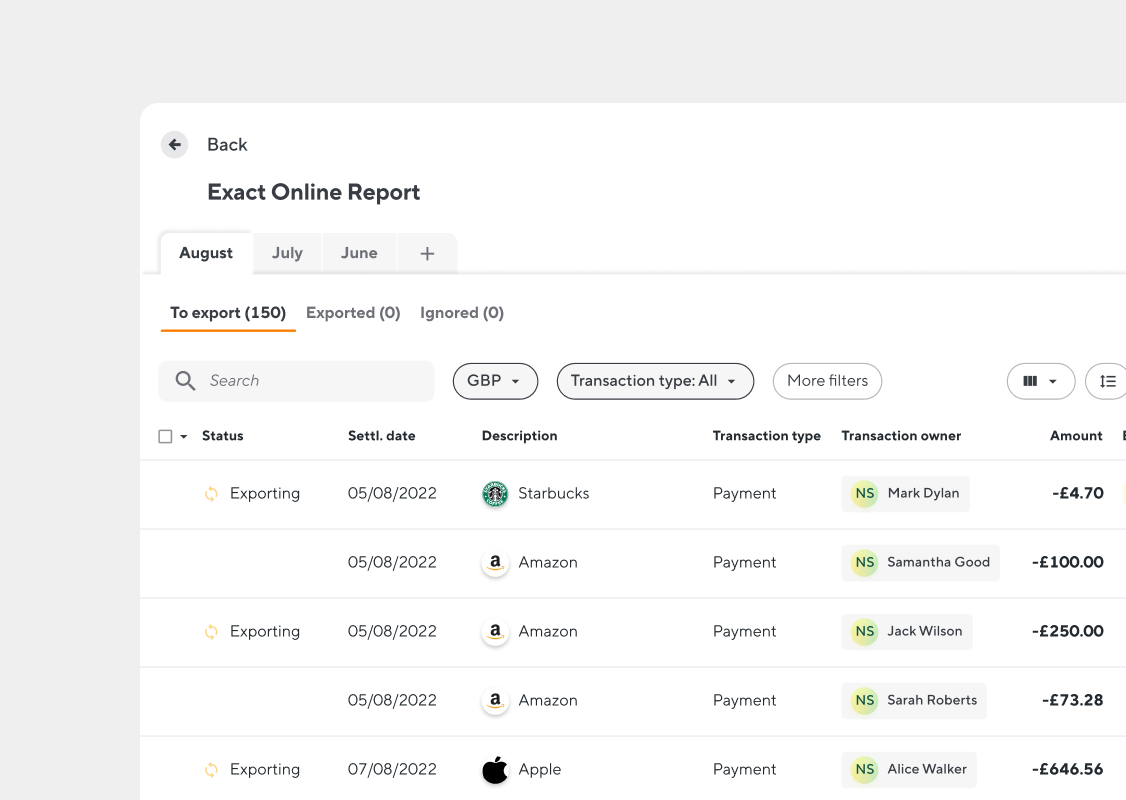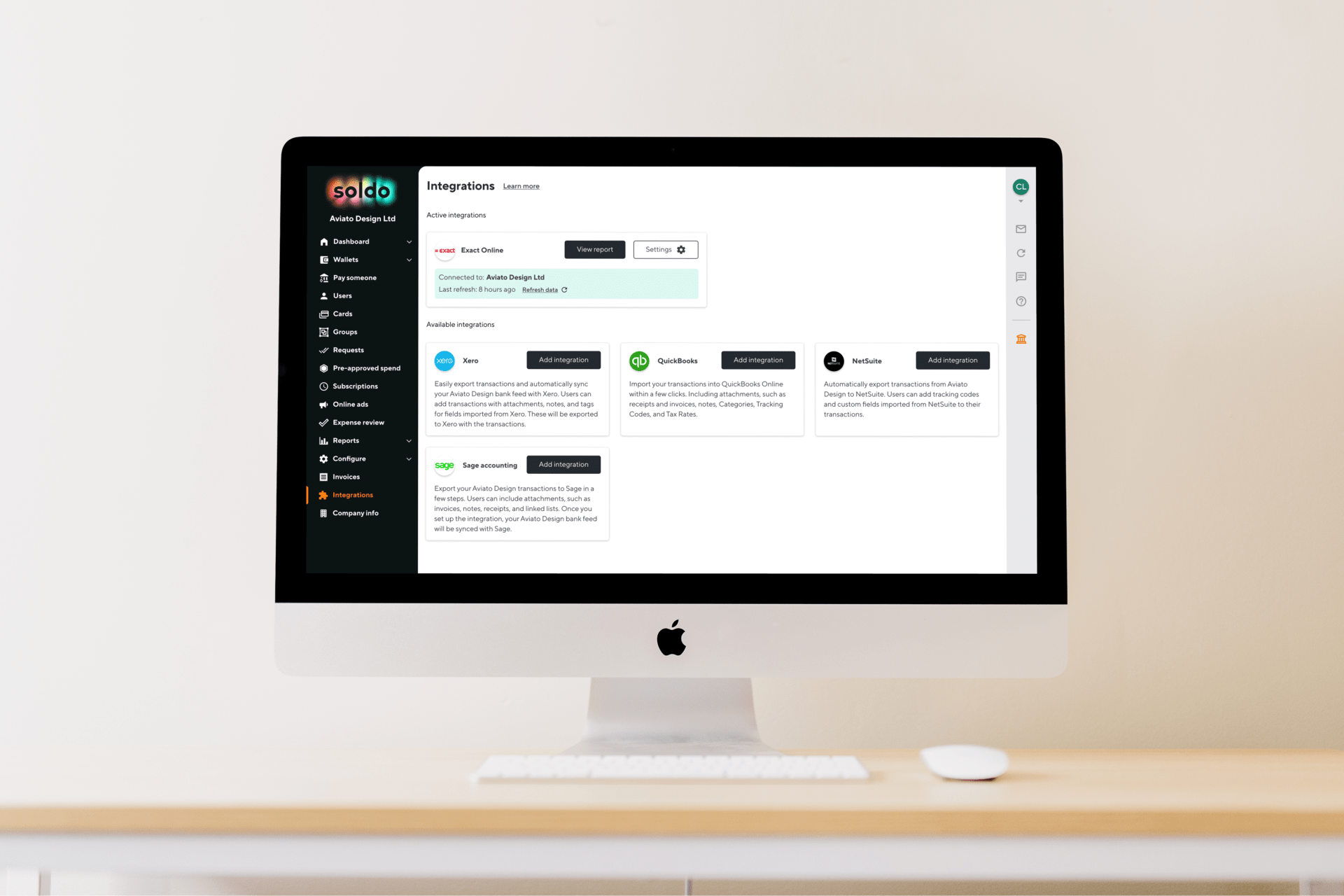What’s new at Soldo: New features for Winter 2024
Scale with confidence and control

We understand that managing decentralised spending can be complicated — with more budget holders, fragmented team spending and incomplete data challenging efficiency and control.
That’s why we’re excited to introduce our Winter 2024 product update.
What’s new this winter
We’ve introduced ten new features to give you greater control and visibility, streamline your spending processes and empower you to scale with confidence and accomplish more.
Greater control and visibility with Teams
Decentralised spending can lead to inefficiencies and reduced visibility. Our new Teams feature allows you to organise spending by teams, departments or projects – giving you complete control over who spends, how much, and on what.
Key benefits
- Organise spending by teams, departments or projects
- Set permissions and limits at every level
- Get real-time visibility over spending
HR without the hassle
Managing and tracking employee spending permissions as they join, leave or move within your business can be a security challenge and logistical nightmare. With our HR integration, you can automatically sync employee data, onboarding and offboarding, and align spending policies with ease, keeping permissions up to date within Soldo.
Key benefits
- Automatically sync employee data within Soldo
- Automate onboarding, offboarding and role updates
- Align spending permissions with employee roles seamlessly
Simple, secure access with Single sign-on (SSO)
As tech stacks grow, it’s essential for businesses to strengthen security and reduce password fatigue for employees. With Single sign-on (SSO), your employees can access Soldo in a single click for secure and streamlined access.
Key benefits
- One-click secure access for your teams
- Eliminate password fatigue
- Enhanced security for businesses
Easily calculate carbon emissions with Soldo’s CO2e Tracker
In 2025, sustainability will become a bigger priority for businesses of all sizes as regulatory reporting standards tighten. Our CO2e Tracker enables automatic tracking and calculation of Scope 3 carbon emissions associated with your spending. This new feature helps you meet regulatory requirements, simplify cumbersome ESG reporting and contribute to climate projects.
Key benefits
- Automatic CO2e emissions tracking and calculation linked to spending
- Simplify Scope 3 emissions reporting for compliance
- Support certified climate projects and drive meaningful environmental impact
Our Winter 2024 product update introduces new ways to manage decentralised spending with enhanced clarity and control – saving time on admin and empowering teams to scale with confidence and accomplish more.
Stay tuned for more 👀
We have more exciting features coming up over the next few months, including chat integrations, advanced reporting, and full data exporting – all designed to reduce friction and create a smoother experience.